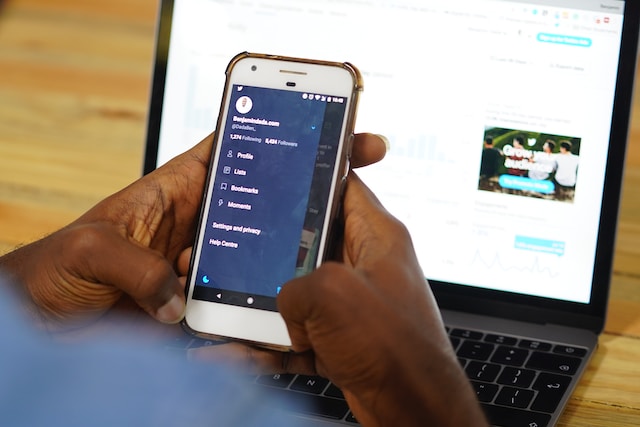Many social media users would like to be more thrilled about publicizing all their interactions. However, the design of most of these platforms allows other users access to certain information regarding the interactions of others. Even on Twitter, these concerns exist. For instance, questions like “Can people see what you like on Twitter?” Discover how to see Twitter Analytics and track your performance to improve your social media strategy effectively.
Anyone can view most of the information about your dealings on Twitter if your account is public. This ranges from your tweets and retweets to the people you follow and those that follow you. Nevertheless, there are a few ways to make your account inaccessible to the public. So, this guide deals with the inquiry, “Can people see what you like on Twitter?”

Table of Contents
Can Everyone See What You Like on TWITTER?
At first, Twitter users may think retweets are public while their liked tweets are private. This is quite understandable because while Twitter instantly pushes your retweets, nothing visibly happens with your likes. This is why there are still questions like “Can everyone see what you like on Twitter?”

Who Can See What You Like on TWITTER?
Have you ever wondered, “Can people see your likes on Twitter?” Well, Twitter likes are anything but private. Anyone on the platform can quickly scroll through all the tweets you’ve liked. This is because a section on your Twitter account contains your liked tweets. However, this is still only possible if your account is public. Also, to see your most liked tweet, check your Twitter activity, as people can see what you like on Twitter.
As soon as you like a tweet, Twitter immediately sends a notification to the user who published the tweet. Also, everyone in the tweet’s mentions will receive a notification. If you like a retweet, the person who made the retweet will also receive a notification. This is the first instance where people can see your likes on Twitter.
On the other hand, your Twitter likes are visible in the likes tab from your profile. This tab appears next to the Tweets, Replies, and Media tabs above your personal Twitter credentials. This tab contains all the tweets, retweets, and replies you liked on the platform. You can easily limit your profile audience if you want to keep your Twitter likes private. Learn how to make Twitter likes private to keep your interactions visible only to you and selected followers. To remove unwanted interactions, you can easily delete Twitter likes from your account settings.
How To Choose Which People Can See What You Like on Twitter
You’ll have to make your account private to limit the number of people who can see what you like on Twitter. You can learn how to go private on Twitter by adjusting your privacy settings in the account settings menu. This action protects your tweets from users you do not approve of as your audience. After making your account private, you must manually approve or decline followers. Thus only your approved followers can view your profile and see what you like on Twitter. Also, you can use the Twitter profile viewer to see public Twitter profiles without logging into an account.
First, launch the app on your mobile device to make your account private. After logging in, the app will redirect you to your home screen. From there, tap your profile icon in the top right corner of your screen. From the layover menu that appears, go to “Settings and privacy.” You can find this option at the bottom of the menu.
Go down your screen and tap the “Privacy and safety” option. Next, click on “Audience and tagging” from the list that pops up. You’ll see a toggle button beside the phrase “Protect your tweets.” Turn on the toggle, and Twitter will immediately make your account private. In addition, you can share private tweets with a select group of followers using Twitter circles.
Can You Hide Your Likes on TWITTER?
Making your Twitter account private keeps your liked tweets out of public reach. However, your approved followers can still view them. Learn how to hide liked tweets to maintain privacy and keep your Twitter activity discreet. This option may not be effective enough. What if you want anyone to keep these liked tweets private? So, how exactly can you hide your likes on Twitter? Twitter does not allow users to hide their likes directly on the platform. So, the next option is to remove likes from tweets entirely. Luckily, there are several ways to go about this.

Manually Undoing Your Likes on Twitter
This is an excellent option for users with minimal activity on the social media platform. This entails visiting your profile and unliking your liked tweets one after the other. Users can complete this action on their mobile devices or personal computers. Manually undoing your likes also helps to filter those you do not want the public to see while saving others. You will not have to be concerned if people can see your likes on Twitter.
Launch the Twitter app on your mobile device or visit the website to carry out this action. Ensure that you have logged on before going to your profile. Next, go to the likes tab beside the tweets, replies, and media tabs below your personal information. From there, you can scroll down while unticking the like buttons on the tweets you want to remove.
Using Web Applications to Unlike Tweets in Bulk
Many web tools assist Twitter users in removing likes from tweets in bulk. These third-party applications offer either free or paid services. This option is useful for tweeps that have interacted on the platform for a while. These paid tools offer more features pertaining to the bulk removal of likes on the social media platform. Nonetheless, the free applications are helpful to ensure people do not see what you like on Twitter.
Circleboom, Soaster, and TweetDeleter are some of the most useful web apps for unliking tweets in bulk. Circleboom, the most popular among them, is handy for this purpose. Its free plan allows users to delete only 20 likes at a go. However, the paid plan costs $7.99 monthly and allows users to remove likes from unlimited tweets. Circleboom is relatively easy to use. It offers access to Twitter likes and history, allowing users to quickly select and unlike tweets.
Conversely, Soaster helps to remove likes from tweets in mass. This web app lets users filter their likes based on parameters like hashtags, usernames, and keywords. It also permits the complete erasure of Twitter likes. The application also allows users to sign in with their Facebook, Apple, and Twitter credentials. Only users with Soaster’s two top plans can enjoy this service. Apart from these, TweetDeleter also does the job.
How Can You See Hidden Likes on TWITTER?
You should consider limiting the people that can see what you like on Twitter. On the other hand, others try to unmask your Twitter likes. Hidden Twitter likes result from users’ activity with their accounts set to private. But people are concerned about viewing these hidden likes. That is why there remain questions like “How can you see hidden likes on Twitter?
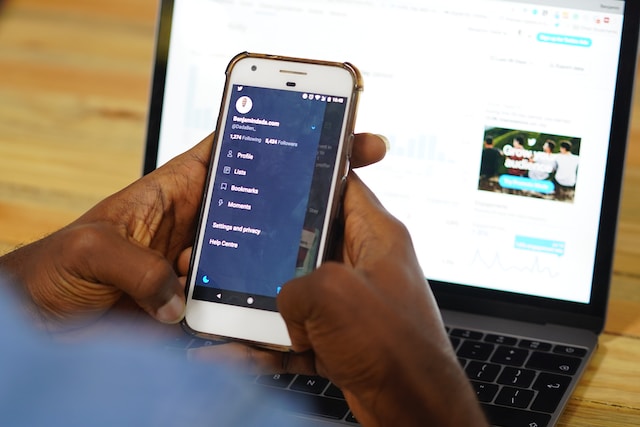
Why Can’t I See Everyone Who Liked My TWEET?
You may not see everyone who likes your tweets, and this isn’t exactly unexpected. This occurs when Twitter users with private accounts hit the like button on your tweets. Since Twitter keeps their activity private, their likes also come anonymously. This is the platform limiting which people can see their Twitter likes due to their private account status.
Poor internet connection also contributes to your app failing to display those who liked your tweet. This factor could prevent the list from loading correctly and is in play a lot of times. Twitter’s limit on the “Likes” list is another reason for this occurrence. Twitter only shows about 1,000 people in the likes list. So, you cannot browse the entire list if your tweet has over a thousand likes.
How Do I View Hidden Twitter Likes?
If someone makes their Twitter account private, the only way to view their likes is to follow them. Even now, they would have to approve the following request before Twitter will provide access to their profile. From there, you’d be able to view their likes and tweets. Many users wonder, ‘Does Twitter show who viewed your profile?‘ but the platform does not offer this feature.
In another scenario, sometimes Twitter shows a specific number of likes on your tweet. You realize the list is incomplete when you click the likes list to see who these are. For instance, you may see three likes on a particular tweet, but clicking the likes list would show two people. Unmasking the hidden like is only possible if you follow that user.
Twitter will always protect the privacy of private accounts, only making their activity accessible to approved followers. It is an excellent effect when you limit people that can see what you like on Twitter.
Can Someone See if I Undo Likes on Tweets?
Usually, people receive notifications when you like their tweets. So what happens when you undo likes on the tweet? This has been another topic of inquiry from Twitter users for a good reason. You may be silently stalking someone and mistakenly like one of their tweets on a particular day. However, you quickly unlike the tweet for fear that they and your followers may get wind of it. Now, this question remains, “Can someone see if I undo likes on tweets?”
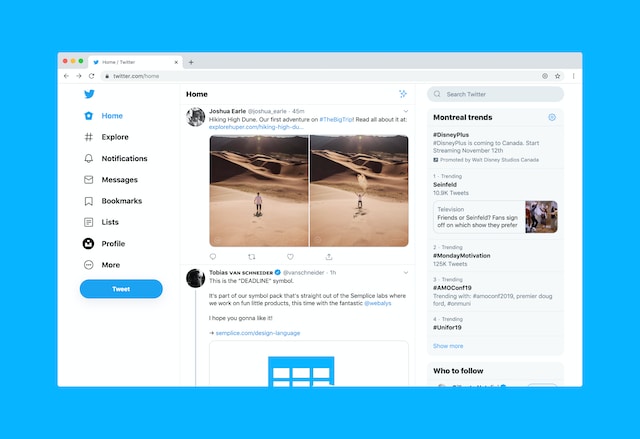
Can People See What You Like on Twitter if You Undo Likes?
Previously, if you liked someone’s tweet and unliked it, the pop-up notification stayed on their phone but not the app. However, recent developments have seen this notification disappear from the phone and app as soon as you remove your likes. Frequent glitches in the platform’s notification feature could cause those m notifications to remain unusually long. But if you effectively unlike a tweet before the tweep can get wind of it, you’re good to go.
Your followers on Twitter also receive notifications on some tweets you like. Besides that, Twitter pushes other recommendations to their feeds, showing that you also liked them. Of course, this is only applicable if you’re considering a tweet like which you’ve removed immediately after liking.
Fortunately, unliking tweets after a more extended period does not necessarily stir up dust. So, if you’re removing likes from tweets in bulk, you do not have to worry about people finding out. Also, you shouldn’t be concerned that people can see what you like on Twitter after undoing it. This is because most of the activity surrounding the tweet must have gone down a while back.
Can People See Your Likes on Their Twitter Posts if Your Account Is Private?
Despite your tweets not being open to the public on a private account, you can like posts from public accounts. But the concern is if people can see that you’ve liked their tweets. In this scenario, the public user will receive no notification indicating someone liked their tweet. However, a quick look at the tweet will tell that there’s an extra like.
This feature provides better assurances regarding the people who can see what you like on Twitter and your entire activity.
At TweetDelete, we’ve made a simple web application to help filter and delete tweets en masse. This tool lets users load, import, and straightforwardly delete their tweets. Finally, this app does not use your Twitter accounts for its promotions. So, start filtering and cleaning your Twitter timeline today!